Sentrius IG60-SERIAL and IG60-SERIAL-LTE Wireless IoT Gateways
Overview
EOL Notice: The IG60-SERIAL and IG60-SERIAL-LTE are EOL as of Nov 18, 2022. See our EOL Notice for more details.
Ezurio's (formerly Laird Connectivity) Sentrius™ IG60-SERIAL brings all of our industry competence and capabilities into one solution. Based on Laird's 60 Series SOM, send and receive device data via serial (RS232/422/485), with dual-Ethernet, USB, SD micro, Bluetooth, and 2x2 MIMO Wi-Fi. IG60-SERIAL-LTE model features additional LTE Cat-1 functionality (requires active SIM card with supported mobile carrier).
We provide them in two variants:
Laird Linux Version: A rugged, open environment for your application, provided with our Linux build, hardware root of trust, and development tools. Based on our powerful 60 Series SOM. LEARN MORE
AWS IoT Greengrass Version: Features our pre-configured AWS IoT Greengrass sandbox for your IoT applications! Enable just-in-time maintenance, capture sensor data and more for your legacy devices and Bluetooth sensors! LEARN MORE
- Best-in-Class Wireless Performance - 2x2 MIMO for more robust connections
- Multiple Ways to Connect - Wi-Fi, Bluetooth, 5, Ethernet, Serial, USB
- Chain of Trust - signed and secured at every layer to protect your device
- Industry Leading Support - Global Tier 2 and FAE support for your application
Meet the Sentrius™ IG60 Wireless IoT Gateway
Power Supplies Sold Separately
Don’t forget to also order a power adapter! The IG60 does NOT come with one!
| REGION | PART NUMBER |
|---|---|
| US AC Adapter | 223-00007 |
| Europe AC Adapter | 223-00008 |
| UK AC Adapter | 223-00009 |
| DC Adapter | 131-00225 |
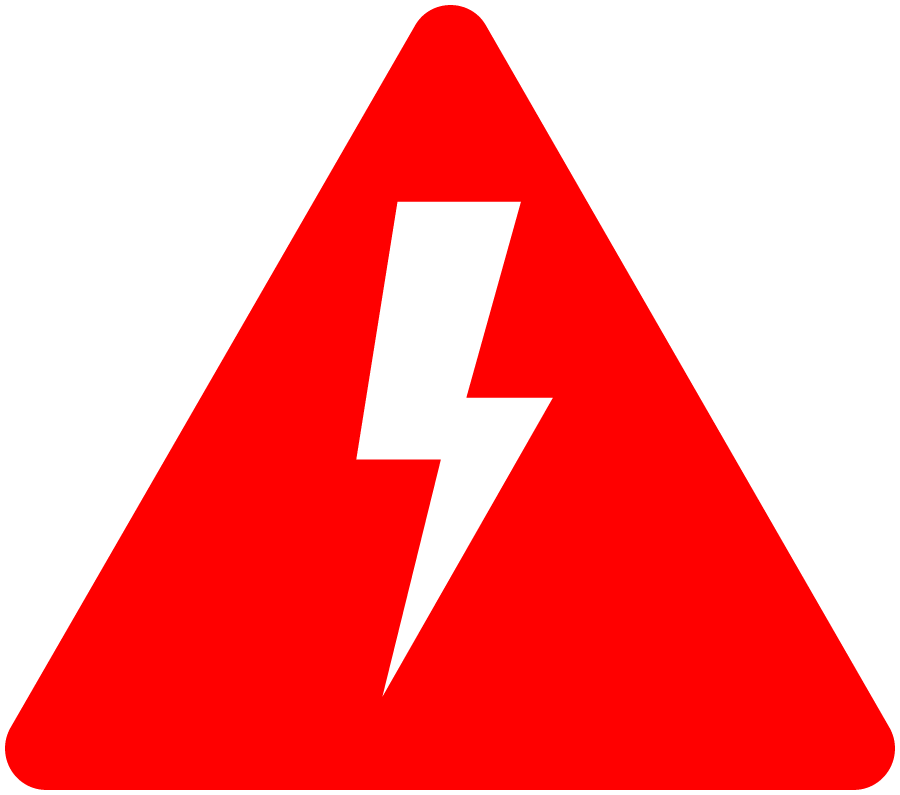
Prove it Works! Request a Whiteboard Session with our team.
Developing and implementing wireless IoT solutions is complex and there are a lot of moving parts. We will help you map it out so you know exactly what you need.
What’s involved:
- Map the business model
- Define the technology
- Tackle tough questions like security, provisioning, and updates at scale
- Select the right products and applications to meet the technical requirements at the right price points
Talk to our team about getting your application connected to the cloud.
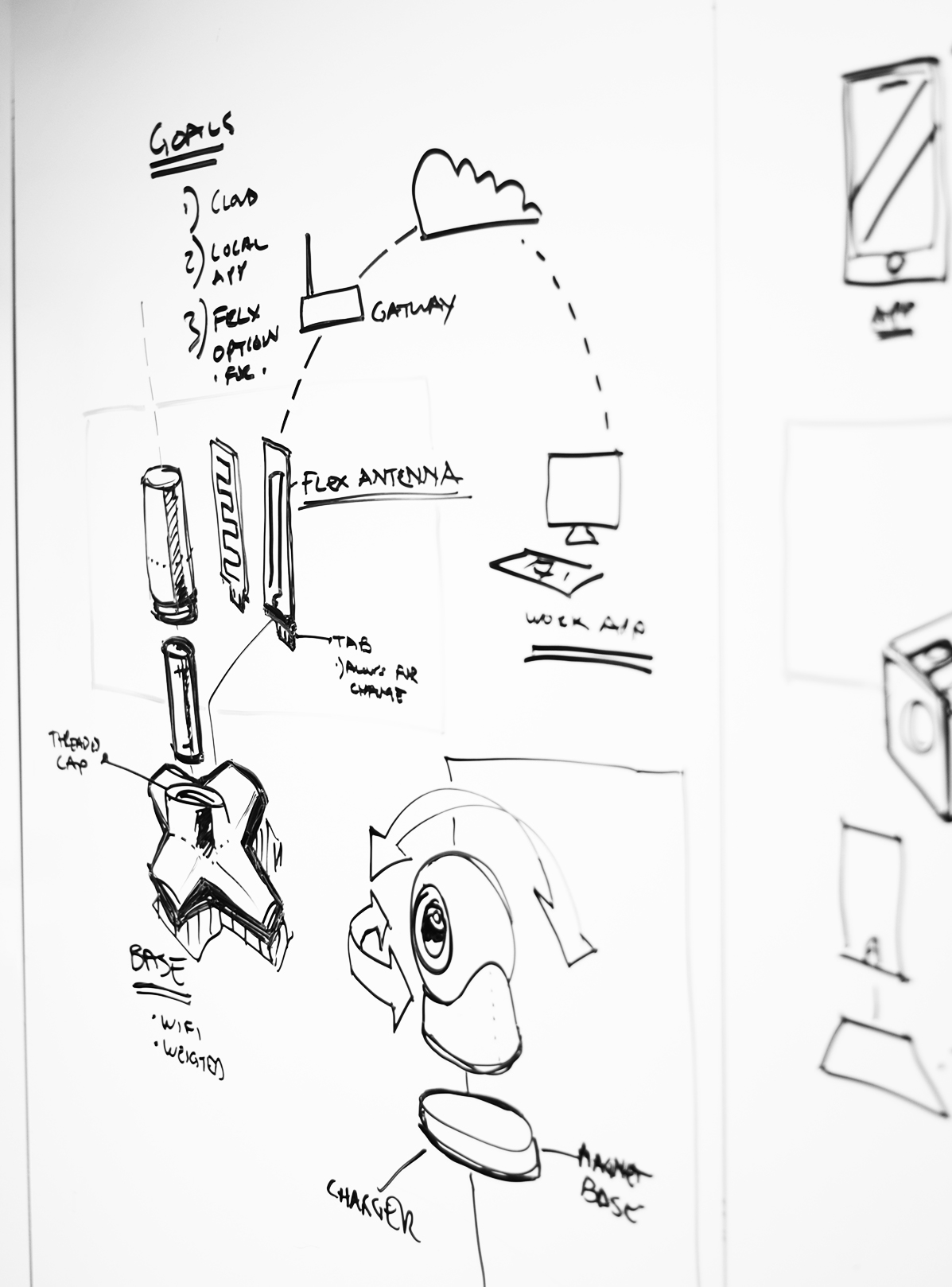
Ezurio is an NXP Gold Partner
Ezurio is honored to be approved as an NXP Gold Partner! We look forward to working with the NXP team to deliver the solutions our customers need in an ever changing wireless future. Please follow the link for more information.

Specifications
| Part Number | Additional Description | Antenna Type | Chipset (Wireless) | Frequency Range (Max) | Frequency Range (Min) | Frequency Range 2 (Max) | Frequency Range 2 (Min) | Logical Interfaces | OS/Software | Product Type | Software | System Architecture | Technology |
|---|---|---|---|---|---|---|---|---|---|---|---|---|---|
| 223-00007Buy Now | AC Adapter (US), 12V-4A, US, 4-pin 7.5mm x 9.2mm Plug | ||||||||||||
| 223-00008Buy Now | AC Adapter (Europe), 12V-4A, EU, 4-pin 7.5mm x 9.2mm Plug | ||||||||||||
| 223-00009Buy Now | AC Adapter (UK), 12V-4A, UK, 4-pin 7.5mm x 9.2mm Plug | ||||||||||||
| 131-00225Buy Now | DC Cable (Global), 20AWG, UL2464, 41 Strands, Black | ||||||||||||
| 455-00006 End of Life (EOL) Buy Now | Sentrius™ IG60-SERIAL Gateway Laird Linux Software Build | External | NXP (Marvell) 88W8997 | 2483 MHz | 2400 MHz | 5825 MHz | 5150 MHz | USB, Ethernet, Micro SD | Laird Linux | IoT Gateway | Pre-Compiled images (or from source). Includes our BSP, Eclipse IDE support, and SDK | Hostless | 802.11ac, Bluetooth 5.1, Dual Mode (Classic + BLE) |
| 455-00008 End of Life (EOL) Buy Now | Sentrius™ IG60-SERIAL Gateway with AWS Greengrass | External | NXP (Marvell) 88W8997 | 2483 MHz | 2400 MHz | 5825 MHz | 5150 MHz | USB, Ethernet, Micro SD | AWS IoT Greengrass | IoT Gateway | Integrated AWS Greengrass. Continuous over-the-air software updates from Laird for 3 years. Security built-in. | Hostless | 802.11ac, Bluetooth 5.1, Dual Mode (Classic + BLE) |
| 455-00084 End of Life (EOL) Buy Now | Sentrius™ IG60-SERIAL-LTE Gateway Laird Linux Software Build | External | NXP (Marvell) 88W8997 | 2483 MHz | 2400 MHz | 5825 MHz | 5150 MHz | USB, Ethernet, Micro SD | Laird Linux | IoT Gateway | Pre-Compiled images (or from source). Includes our BSP, Eclipse IDE support, and SDK | Hostless | 802.11ac, Bluetooth 5.1, Dual Mode (Classic + BLE) |
| 455-00085 End of Life (EOL) Buy Now | Sentrius™ IG60-SERIAL-LTE Gateway with AWS Greengrass | External | NXP (Marvell) 88W8997 | 2483 MHz | 2400 MHz | 5825 MHz | 5150 MHz | USB, Ethernet, Micro SD | AWS IoT Greengrass | IoT Gateway | Integrated AWS Greengrass. Continuous over-the-air software updates from Laird for 3 years. Security built-in. | Hostless | 802.11ac, Bluetooth 5.1, Dual Mode (Classic + BLE) |
Documentation
How do I configure my network connection?
NMCLI should be utilized to configure network interfaces.
Is it possible to build software packages directly on SOM60 / IG60?
While for the Linux enthusiat it is surely not impossible to build and image for the SOM60 or IG60 that supports on device build capabilities with the given tools, it is neither intended by Laird, nor is it supported.
Reason for this are the limited resources (memory and processing power) an embedded module such as SOM60 and an embedded gateway like the IG60 can offer for on device building capabilities.
The preferred method would be to include any packages desired on the SOM60 or IG60 into the Buildroot SDK.
How can I add my files to a Laird Linux build?
To add files to a Laird Linux build, enable "BR2_ROOTFS_OVERLAY" in your config and provide it with an absolute path to the directory you would like to overlay. Files in this directory will be inserted relative to "/". For example, if you would like to add files to "/etc" and the path to the overlay directory is "/buildroot/overlay", create a directory "/buildroot/overlay/etc/<files>
Should I use Adaptive World Mode when hosting an AP?
Adaptive World Mode should not be used when hosting an AP. The channel hopping algorithm can cause disconnect issues in some cases. The best option is to set the regulatory domain in firmware manually, but at the minimum the "adaptive_ww" service should be disabled.
How do I set up a Wi-Fi Bridge connection?
Laird has added custom packages to Laird Linux. These can be found in "menuconfig", under the "Ezurio" / "Packages" section.
To enable a Wi-Fi bridge, select the package "BR2_PACKAGE_LRD_WIFI_BRIDGE" and then set the destination interface. For example, set the destination interface to "Ethernet" if you would like to bridge the Wi-Fi to a wired connection.
Installing and configuring REPO the easy way!
The repo tool is often available to be installed using a package manager. In the case you're facing challenges with this method, or would like to directly add the repo files to your path, the following commands can be used:
sudo wget https://storage.googleapis.com/git-repo-downloads/repo -O /usr/local/bin/repo
sudo chmod a+rx /usr/local/bin/repo
When you run the "repo init" command for the first time you will be asked to configure your name and email. You can also set these values with the following commands:
git config --global user.email "you@example.com"
git config --global user.name "Your Name"
git config --global color.ui true
IG60 How to set static IP in Laird Linux
Use Network Manager to set an IP address as static in Laird Linux. In the example below the IP address of ETH0 will be set to 192.168.2.150.
nmcli con add type ethernet con-name "static-ip" ifname eth0 ipv4.method manual ipv4.addresses 192.168.2.150/24
nmcli connection show
nmcli dev status
Does IG60 support Greengrass V2?
Yes, but it requires integrating Canvas Device Manager and EdgeIQ. This currently is only supported for high volume customers. Please contact your local Laird sales representative if need be.
How do I disable the changing of the MAC address after each reboot for the IG60 and 60-SOM DVK running off an SD card with Laird Linux
You need to boot into Linux and after Login log in issue the command
fw_setenv ethaddr <desired MAC address> for example: fw_setenv ethaddr AABBCCDDEEFF and reboot You can read out the address previously set with: fw_printenv ethaddr
Is there an external IO pin on the IG60 Laird Linux I can use for my purposes?
Yes, there is one pin (4) on the power supply connector that can either be configured as an input or output.
The same pin can be connected to the AD converter of the IG60s host processor by software.
Consult Lairds application note "Configuring external I/O pin of the IG60 Laird Linux variant as input or output" to configure pin4 and this tutorial to use the AD converter on the host processor:
https://lairdcp.github.io/guides/60-som-dvk-docs/1.0/ad-converter-tutor…
How do I find out which clients are connected to the soft AP I created using my Laird Wifi module with Linux
Once you have created the soft AP on your Linux system and have successfully connected clients to the soft AP you can issue the command
# iw wlan0 station dump
to get a list of connected clients. Note: the interface name (here: wlan0) might be different in your system.
How do I set up an open hotspot using Network Manager?
You can use the Network Manager command line interface to create an open hotspot using this command:
nmcli con add con-name open_hotspot ifname wlan0 type wifi ssid yourSSID mode ap wifi.band bg wifi.channel 6 ipv4.method shared
What is IP rating
IP stands for Ingress Protection. Its a standard we use to check the sealability of a product once it is installed.
It is composed as IP## , where first digit is for dust/solid objects and the 2nd digit, is for liquids.
Here is the meaning for each numerical code:
| First Digit | Description |
|---|---|
| 0 | No protection |
| 1 | Ingress of solid object diameter 50 mm is protected |
| 2 | Ingress of solid object diameter 12.5 mm is protected |
| 3 | Ingress of solid object diameter 2.5 mm is totally protected |
| 4 | Ingress of solid object diameter 1.0 mm is totally protected |
| 5 | Protected against harmful dust |
| 6 | Totally protected against dust |
| 2nd Digit | Description |
|---|---|
| 0 | No protection no protection against liquid object No test |
| 1 | Protection against water drop vertically |
| 2 | Protection against water drop 15° Tilt from its normal position |
| 3 | Protection against water spray 60° from the vertical direction |
| 4 | Protection from water splash from all direction |
| 5 | Protection from water jets from all direction |
| 6 | Protection from strong water jets from all direction |
| 7 | Protection from water dip 1 m depth water for 30 min |
| 8 | Protection from water sink should be decided between customer and manufacturer |
Become an Ezurio Customer to Gain Exclusive Access to Our Design Experts
- Antenna Scans
- Antenna selection and placement
- Custom antenna design
- Worldwide EMC testing / certifications
- Embedded RF hardware / firmware design
- Cloud architecture and integration
- Mobile application development
- Product & Industrial Design
Buy Now
| Distributor | Part | In Stock | Region | Buy |
|---|---|---|---|---|
| DigiKey | 131-00225 | 33 | North America | Buy Now |
| Mouser | 131-00225 | 6 | North America | Buy Now |
| Future Electronics | 131-00225 | 0 | North America | Buy Now |
| Mouser | 223-00007 | 321 | North America | Buy Now |
| DigiKey | 223-00007 | 70 | North America | Buy Now |
| Future Electronics | 223-00007 | 0 | North America | Buy Now |
| DigiKey | 223-00008 | 30 | North America | Buy Now |
| Mouser | 223-00008 | 30 | North America | Buy Now |
| Future Electronics | 223-00008 | 0 | North America | Buy Now |
| DigiKey | 223-00009 | 63 | North America | Buy Now |
| Mouser | 223-00009 | 13 | North America | Buy Now |
| DigiKey | 455-00006 | 25 | North America | Buy Now |
| DigiKey | 455-00008 | 3 | North America | Buy Now |
| DigiKey | 455-00084 | 115 | North America | Buy Now |
| Future Electronics | 455-00084 | 0 | North America | Buy Now |
| DigiKey | 455-00085 | 16 | North America | Buy Now |
| Future Electronics | 455-00085 | 0 | North America | Buy Now |
Distributors
| Distributor | Phone Number | Region | Website |
|---|---|---|---|
| Arrow Electronics | 1-855-326-4757 +44 2039 365486 |
APAC, North America, South America, EMEA | Website |
| Avnet | 1-480-643-2000 +44 1628 512900 |
APAC, North America, South America, EMEA | Website |
| Braemac Australia, New Zealand, South East Asia | +61 2 9550 6600 +64 9 477 2148 |
APAC | Website |
| Cal-Chip Connect | 1-215-942-8900 |
North America | Website |
| DigiKey | 1-800-344-4539 |
North America, South America, APAC, EMEA | Website |
| EBV Elektronik | EMEA | Website | |
| Farlink Technology China, Hong Kong | +86 13266922199 |
APAC | Website |
| Farnell | 1-800-936-198 +44 3447 11 11 22 |
EMEA | Website |
| Future Electronics | 1-800-675-1619 1-514-428-8470 |
North America, South America, APAC, EMEA | Website |
| Glyn | +49-6126-590-0 |
EMEA | Website |
| Hy-Line Germany Only | +49 89 614 503 0 |
EMEA | Website |
| Jetronic China, Hong Kong and Taiwan | 852-27636806 |
APAC | Website |
| Laird Connectivity | 1-847-839-6925 +44 1628 858941 |
North America, South America, APAC, EMEA | Website |
| M2M Germany | +49-6081-587386-0 |
EMEA | Website |
| Martinsson | +46 8 7440300 |
EMEA | Website |
| McCoy South East Asia | +65 6515 2988 |
APAC | Website |
| Mouser | 1-800-346-6873 +44 1494 427500 |
North America, South America, APAC, EMEA | Website |
| RS Components | +852-2421-9898 +44 3457-201201 |
North America, South America, APAC, EMEA | Website |
| Ryoyo Japan | +81-3-3543-7711 |
APAC | Website |
| Solsta UK Only | +44 (0) 1527 830800 |
EMEA | Website |
| Supreme Components International India, South East Asia | +65 6848-1178 |
APAC | Website |
| Symmetry Electronics | 1-866-506-8829 |
North America | Website |
| Tekdis Australia and New Zealand | +61 3 8669 1210 |
APAC | Website |
| Telsys | +972 3 7657666 |
EMEA | Website |
| WPG | +44 1628 958460 |
EMEA | Website |
 Laird Connectivity is now Ezurio
Laird Connectivity is now Ezurio/filters:background_color(white)/2024-02/ig60-transparent1.png)
/filters:background_color(white)/2021-06/ig60-serial_0.png)
/filters:background_color(white)/2019-02/IG60%20Side-md.png)
/filters:background_color(white)/2019-02/AWS_DeviceQualification_LogoLockup_iot_500px_0.jpg)
/filters:background_color(white)/2021-06/ig60-serial-lte.png)