Pinnacle™ 100 Cellular LTE-M / NB-IoT / Bluetooth 5 Modem
Overview
Cellular IoT meets long range Bluetooth 5 – A new world of IoT applications.
The Pinnacle 100 is an End Device Certified cellular socket modem that combines low-power cellular with Bluetooth 5 technology into a fully integrated hardware platform. It seamlessly incorporates a powerful Cortex M4F controller, full Bluetooth 5 connectivity, and dual-mode LTE-M/NB-IoT capabilities – all with full regulatory, network certifications, and End Device (socket modem) carrier approvals.
Develop your BLE-to-Cloud Applications using Python!
Our Canvas™ software suite enables rapid embedded development across our MCU-based wireless products. Build your wireless IoT application in days, not months, with embedded Python scripts. Start with our feature-rich sample apps and customize to create your next big thing. Learn more at ezurio.com/canvas.
Application Development Environment
- VS Code development environment to develop Python applications for Canvas hardware
- Sample Python scripts for BLE, MQTT, HTTP, and LWM2M connectivity
- Advanced deployment tools including mobile app (Android and iOS) to update device firmware, as well as engineering services support.
Cellular & Bluetooth with co-located radio testing
- LTE-M/NB-IoT capabilities via Sierra Wireless HL7800 module
- MCU / Bluetooth 5 radio via Nordic nRF52840 – Bluetooth 5, Coded PHY (LE Long Range), 2MPHY, Bluetooth Mesh
- Cortex-M4F – 32-bit @ 64 MHz, 256 KB of RAM, 1 MB internal flash, 8 MB QSPI - Multiple Antenna Options – The only cellular solution to have low-cost pre-integrated internal and multiple external antenna options with u.FL connectors
- Globally & Carrier Certified – Speed your designs to market by leveraging FCC, ISED, EU, UKCA, Bluetooth SIG, PTCRB, GCF, AT&T, and Verizon certifications.
- Flexible Programming
- Remote Debug – Monitor a fleet of devices with fault and metric tracking to uncover issues and resolve them faster with the Memfault embedded SDK
- Best in Class Personalized FAE Support – Leverage personalized integration support and product development services including quick tailoring or fully customized solutions from experienced engineering teams
Pinnacle™ 100 Inside: Our MG100 IoT Gateway
The Sentrius MG100 Gateway offers a compact, out of box Bluetooth to Cellular gateway solution.
With the Pinnacle 100 inside, the MG100 gateway is a reliable IoT gateway for routing Bluetooth 5 to LTE-M/NB-IoT and on to the cloud. The MG100 supports advanced Bluetooth 5 features like CODED PHY and 2M PHY, for optimal Bluetooth performance.
It's designed to be powerful and flexible: offering low power consumption, battery back up options, integrated or external antenna options and the power of Zephyr RTOS for your application development. The MG100 seamlessly bridges local Bluetooth devices to the cloud in various environments like workplaces, campuses, factories, and more.
Build Your Wireless IoT Application with Canvas
Our Canvas™ software suite enables rapid embedded development across our MCU-based wireless products. Cross-chipset middleware, easy-to-use wireless APIs, on-module scripting and intuitive desktop/mobile tools are all available to dramatically ease embedded development.

Specifications
Bluetooth: Nordic Semiconductor nRF52840
| Part Number | Additional Description | Antenna Type | Chipset (Wireless) | Frequency Range (Max) | Frequency Range (Min) | Frequency Range 2 (Max) | Frequency Range 2 (Min) | Logical Interfaces | OS/Software | Product Type | System Architecture | Technology |
|---|---|---|---|---|---|---|---|---|---|---|---|---|
| 453-00010 Recommended for New Design (RND) Buy Now | Pinnacle 100 Modem | Internal | Sierra Wireless HL7800, Nordic nRF52840 | 2480 MHz | 2402 MHz | 2170 MHz | 703 MHz | UART, QSPI, SPI, ADC, I2C, GPIO | AT Commands, Zephyr | Modem | Hosted, Hostless | LTE-M, NB-IoT, Bluetooth 5.0 |
| 453-00011 Recommended for New Design (RND) Buy Now | Pinnacle 100 Modem | External | Sierra Wireless HL7800, Nordic nRF52840 | 2480 MHz | 2402 MHz | 2170 MHz | 703 MHz | UART, QSPI, SPI, ADC, I2C, GPIO | AT Commands, Zephyr | Modem | Hosted, Hostless | LTE-M, NB-IoT, Bluetooth 5.0 |
Development Kits
-
/filters:background_color(white)/2020-02/450-00010-K1-Contents_0.jpg)
453-00010-K1
Development Kit for Pinnacle 100 Modem
Additional DescriptionDevelopment Kit for Pinnacle 100 ModemAntenna TypeInternalLogical InterfacesUART, QSPI, SPI, ADC, I2C, GPIO -
/filters:background_color(white)/2020-02/450-00011-K1-Contents_0.jpg)
453-00011-K1
Development Kit for Pinnacle 100 Modem
Additional DescriptionDevelopment Kit for Pinnacle 100 ModemAntenna TypeExternalLogical InterfacesUART, QSPI, SPI, ADC, I2C, GPIO -
/filters:background_color(white)/2021-04/453-00062-K1_BoxContents-1200.png)
453-00062-K1
Additional DescriptionUSB-SWD Programming Kit: Includes mainboard, TC2050-IDC Tag Connect cable, 10-pin flat IDC cable, 1.2 m USB cable, and 2-pin jumper
Documentation
Certified Antennas
-
/filters:background_color(white)/2022-05/2.4ghz%20flexpifa.png)
001-0014
FlexPIFA / FlexPIFA 6E Flexible Adhesive-Backed PIFA Internal Antennas001-0014: FlexPIFA antenna, 2.4 GHZ
-
/filters:background_color(white)/2020-07/base-revie.png)
EFF6925A3S-15MHF1
Revie Flex Series Cellular AntennasRevie Flex PCB Antenna with u.FL
698 - 875 MHz / 1710 - 2500 MHz
-
/filters:background_color(white)/2020-07/revie-600.png)
EFF6060A3S-15MHF1
Revie Flex Series Cellular AntennasRevie Flex PCB Antenna with u.FL
600 - 6000 MHz
-
/filters:background_color(white)/2020-07/revie-700.png)
How do I set the APN when using Canvas Firmware?
The APN is set in your main.py script. The script linked below is the minimum modem configuration:
https://github.com/LairdCP/canvas_python_samples/blob/main/networking/modem/modem_minimal.py
This function call is for setting the APN:
https://lairdcp.github.io/canvas_python_docs/canvas_net.html#canvas_net.Modem.set_apn
Can I use mcumgr with WSL or GitBash?
Many functions of mcumgr will not work with WSL
or GitBash. Serial communication isn't fully vetted with
these terminal emulators. When using Windows, it's best to use
mcumgr in the "command prompt" app.
Pin 8 on the Pinnacle 100 is marked at 1.8V power output, but how much current can I draw?
Pin 8 can provide 40mA of power.
Where can I find the firmware manifest for Canvas device management enabled firmware?
Below is a link to the manifest:
I'd like to lower the power usage of the MG100. What codebase should I look at to get started?
The low power sample manifest can be used to evaluate low_power modes of the Pinnacle 100:
What is the best way to measure the BLE and the modem power usage on the Pinnacle 100 DVK?
J4 on the DVK can be utilized to measure current consumption of the Pinnacle 100 modem.
How to automate MG100 Canvas Gateway Firmware configuration?
There is a way to configure the MG100 Canvas Gateway Firmware in series via an executable script, this process is covered into the following link section “Executable scripts”, please have a look and let me know if it helps : Gateway Firmware User Guide | Ezurio (formerly Laird Connectivity) - GitHub Documentation (lairdcp.github.io)
Can I leverage the Canvas Gateway/Sensor firmware even if I won't use any Device Management features?
Canvas Gateway&Sensor firmware is a mature and fully supported platform by Ezurio. Even if you don't intend to use any Device Management features, we would suggest to use the Canvas Firmware as the starting point of your development as it contains few telemetry capabilities (MQTT and BLE Ads) allowing easy deployment and management of compatible wireless sensor networks with a few simple configuration steps. Products compatible with Canvas Firmware are BT610, Pinnacle 100 and MG100.
If I'm developing my application from the Canvas Gateway Firmware on the Pinnacle/MG100, can I disable Device Management LwM2M connection and features if I'm not using them?
Canvas Firmware natively uses two distinct protocols for operation :
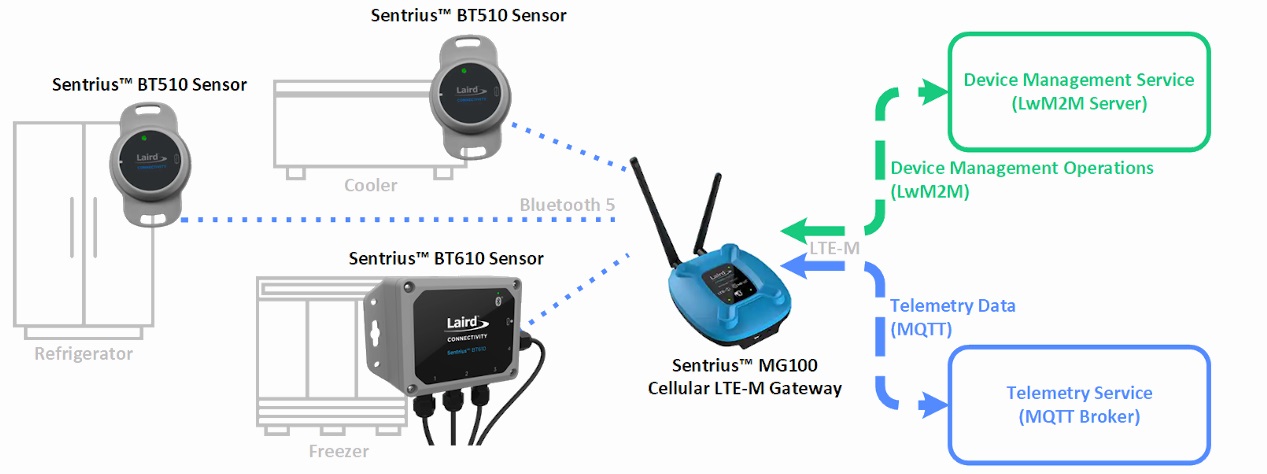
- MQTT for telemetry data
- LwM2M for Device Management services
Since Canvas Gateway Firmware v1.2.0 it is indeed possible to disable all Device Management LwM2M operations if you don't use them as part of your IoT application.
How do I launch menuconfig for Zephyr?
If you would like to launch "menuconfig" for your Zephyr build, add "-t menuconfig" to the end of your build command.
For example:
west build -p -b mg100 -d ble_gateway_dm_firmware/build/mg100 ble_gateway_dm_firmware -- -DAPP_TYPE=mqtt -t menuconfig
For more information:
Interactive Kconfig interfaces — Zephyr Project Documentation
Can I use USB pins on Pinnacle 100 to connect to Ethernet via an adapter?
This is not possible, the NRF52840 supports USB device only. To support plugging an Ethernet adapter into it, it would need to support USB host.
There is an option to enable networking over USB, but the Pinnacle would need to be plugged into a Linux machine that can pass internet to it.
https://docs.zephyrproject.org/latest/connectivity/networking/usbnet_setup.html?highlight=usb
What does the AT command AT+CPOF do, relative to the Sierra HL7800 cellular module in Laird’s cellular gateways?
In Hosted AT firmware, "AT+CPOF" will shut down the HL7800 completely. To power it back up, you need to reset it.
What is Error Code: 3, received during Laird’s MG100’s startup, indicative of?
[00:00:04.699,249]
[00:00:04.699,340]
Those are
expected errors. It’s trying to turn off the GPS even though its already off.
There is nothing to worry about.
Does Laird's MG100 support SMS?
As of 4Q-2023,
we do not have any examples of sending SMS and the HL7800 driver in Zephyr does
not have any SMS support. Though, it could be added on your own effort.
To see what it takes to add a new API, refer to https://github.com/zephyrproject-rtos/zephyr/blob/main/include/zephyr/drivers/modem/hl7800.h.
Can neighbor cell tower IDs be retrieved for coarse location information?
GPS or PoLTE is best option for that: https://lairdcp.github.io/guides/ble-gateway-firmware/1.3/docs/location.html.
You can scan for
cell towers: https://lairdcp.github.io/guides/ble-gateway-firmware/1.3/docs/site_survey.html.
What type of low power mode is the most power efficient for Laird's MG100?
Below are power low power modes listed from least power efficient to most power efficient:
- eDRX with sleep mode.
- eDRX with lite hibernate.
- eDRX with hibernate.
- PSM with sleep mode.
- PSM with lite hibernate.
- PSM with hibernate.
- Modem off (completely turn the modem off between sending data).
Is there a way to know if the MG100 is being powered by the battery?
The
Canvas Gateway firmware allows the battery on the MG100 to be monitored over
LwM2M. The user can know if the battery is charging or is charged, if the
device is currently running off the battery or USB power, and the voltage of
the battery. This is all available via LwM2M object 3.
This is all done with this zephyr module: https://github.com/CanvasDM/power_module/blob/main/src/lcz_power.c
And is implemented here:
How can I determine the MG100 or Pinnacle100 Modem Signal Strength?
If you would like to see the Modem's signal strength it can be viewed using the "attr get lte_rsrp" command.
What is the Project Zephyr Discord?
There's a Zephyr RTOS Discord channel. This is a great place to ask questions and have them answered by the engineers who wrote the software. There's even a channel for HL7800!
Using STTY with the USB-SWD
These instructions are intended for Linux or Macintosh OS. They may work using WSL, Cigwin, or other bash style terminals in Windows although this is untested.
It may be desired to communicate with a device attached to the USB-SWD without terminal emulation, I.E. Picocom, Screen, Putty. This can be useful for writing bash scripts, or if you're using Zephyr's "west flash" and would like a quick way to check your output.
- Verify you have the program "stty" available using the command "which stty", if this does not return a value you will need to install it. Fortunately "stty" generally comes standard with Linux and MacOS.
- Identify your serial device. This can be done using the command "dmesg -w" then connecting the USB-SWD. You will see output like this (In Linux).
- (Optional) Assign the device name to a variable, for example "DEVICE=/dev/ttyACM0".
- Configure "stty" to talk with the device "stty -F $DEVICE 115200 -echo -echoe -echok"
- To see output from the device execute "cat $DEVICE &". This will send serial communication from the device to Linux's standard output. The "&" is to run this program in the background.
- Now press the reset button on the USB-SWD, you should see the output from your device. In this example the Zephyr "Hello World" example has been flashed to a BT510.
- (Optional) if you would like to send commands back to the device you can use "echo" or add an argument to your shell, "foo() { echo -n -e "$1\r" > $DEVICE; }". Now commands can be issued directly from the command line, for example "foo "my_command"" will send the string "my_command" to the device.
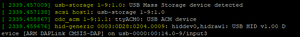
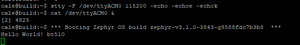
How can I access UART between HL7800 and nRF52840 on the Pinnacle 100?
The Pinnacle 100 is a cellular modem which is basically composed of a Sierra HL7800 cellular module (Altair ALT1250 chipset) mated with a nRF52840 Nordic BLE chipset. The nRF52840 being provided with 2 UARTs, one of them is used to command the Sierra HL7800 cellular chipset. This UART that both HL7800 and nRF52840 share is called UART1, it is only accessible via non populated connector J2 on the Pinnacle 100 PCB:
If actively using UART1 to command the HL7800 from another host, please make sure to disable nRF52840 UART end to avoid conflict between respective external host and nRF52840 UARTs.
How can I access the Out-Of-Box Pinnacle or MG100 UART command line interface?
Both Pinnacle and MG100 both are programmable using Zephyr RTOS. Zephyr is essentially a kernel but compare to other RTOS it has got other software running on its code, like drivers for sensors, logs output and even a shell subsystem.
Besides providing a quick proof of concept, our out-of-box demo software are a good starting point for your own IoT cloud application.
The out-of-box software comes directly with output UART logs that provides immediate information on what is going on in the background.
Within a UART log window open via e.g a terminal software like Putty, it is possible to access a shell command line interface by simply pushing "Tab" on your keyboard as follows :
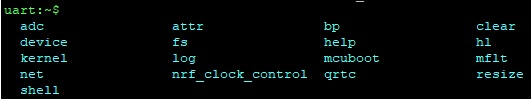
This allows to quickly show or set up multiple different parameters and can be useful for development purposes.
What is the Maximum LTE MTU size with the Pinnacle/MG100?
The max MTU is 1500 bytes but the network operator can set a lower value, it also depends on the Internet Protocol Version (IPV4,IPV6), and the protocol itself (UDP/TCP). If max MTU size is 1500 bytes then :
- IPV4, default value = 1020 bytes
For UDP: 8 – 1472 bytes max
For TCP: 8 – 1460 bytes max - IPV6, default value = 1020 bytes
For UDP: 8 – 1452 bytes max
For TCP: 8 – 1440 bytes max
If user application send more than the MTU limitation, the module will display those data with several URCS (Unsolicited Result Codes).
Where do I get Sierra HL7800 AT Commands guide?
You'll find last available Sierra HL7800 AT Commands guide here :
Why "out of the box" Pinnacle or MG100 UART logs sometimes comes up with Error 922 and 923?
Error 922 can happen if you try closing a socket that was already closed by the server.
Error 923 can happen if trying to send data on a socket that is already closed.
These are very common and expected errors than can happened during normal functioning. Our out of the box software are designed to properly clean up and ignore them.
Customers can use following command to increase the log level of the HL7800 driver at runtime to get more info:
attr set 201 3 <- HL7800 info log level attr set 201 4 <- HL7800 debug log level
Do I need to enter an APN when using my Pinnacle/MG100?
You are free to leave the APN (Access Point Name) blank, but we advise to set it up when possible as it's always safest to do so. It's also usually recommended by IoT SIM provider.
Entering an APN often helps to quickly reach proper network frequencies bands. To know exactly what APN you need to enter, please contact your SIM provider.
Entering an APN can be done through either the Pinnacle phone application or via UART with command attr set 196 "apn"
Can my Pinnacle 100 BLE can act as BLE peripheral and central concurrently with the AT Hosted Mode firmware??
The Pinnacle 100 AT Hosted firmware provide an effective and direct way to alternatively interact via UART with both modules that compose the Pinnacle 100 :
- Sierra HL7800
- Nordic nRF52840
The AT Hosted firmware has been designed from previous BL654 firmware (v29.1.1.0) where the AT Command application code version was 1.01 and library version was 1.20.
Unfortunately, this firmware doesn't allow to assume both BLE (central and peripheral) concurrently as for now.
How is MQTT implemented with the Pinnacle 100?
On the Pinnacle 100 MQTT is implemented in the Zephyr IP stack. The MQTT protocol managed by IP stack in Zephyr running on the nRF52840. The MQTT layer uses sockets in order to send and receive data. The HL7800 driver in Zephyr does all the work to expose socket APIs to be used by a user app or other software layers.
This approach provides a lot of flexibility. The Pinnacle 100 supports anything that the Zephyr IP stack supports.
How do I get started with Memfault?
Laird customers get instant access to Memfault's device observability platform for up to 100 devices free forever. To get started with Memfault for remote debugging, continuous monitoring, and OTA firmware updates, sign up here.
- Pinnacle 100 Modem Memfault Integration Guide
- With additional integration and configuration, Memfault can also be used with any Laird connected device, contact your FAE or Memfault for more information.
How can I diagnose and debug crashes and other issues with devices remotely without an FAE on-site?
You can use Memfault to remotely monitor the health of their devices and debug issues in both the Pinnacle 100 and MG100 Gateway designs. Laird customers get instant access to Memfault for up to 100 devices free forever.
- Sign up here and follow the steps on the Pinnacle 100 Modem Memfault Integration Guide to get started with Memfault.
- With additional integration and configuration, Memfault can also be used with any Laird embedded device, contact your FAE or Memfault for more information.
How can I measure the performance and health of my Pinnacle 100 / MG100 devices once they're in production?
For analyzing overall performance patterns in your fleet, metrics can easily be collected using our Memfault integration with the Pinnacle 100 and Sentrius MG100. Laird customers get instant access to Memfault for up to 100 devices free forever.
- Sign up here and follow the steps on the Pinnacle 100 Modem Memfault Integration Guide to get started with Memfault.
- With additional integration, Memfault can also be used with any Laird embedded device, contact your FAE or Memfault for more information.
Where are the instructions for the Out-Of-Box Demo for the Pinnacle 100/MG100 cellular gateways?
Everything needed to get started with our Out of the Box Demos for the Pinnacle 100 cellular modem and the MG100 cellular gateway can be found on GitHub
These links is also made available on the Pinnacle 100 Product Page in the Documentation section under Software.A demo video for the Pinnacle 100 is also linked on the Product page for additional reference.
Do I need to build the OOB Demo to evaluate the Pinnacle100?
You do not need to build the OOB Demo on your own, if you have need to upgrade your OOB Demo version on your Pinnacle 100 modem or MG100 gateway, please use our official releases found here: https://github.com/LairdCP/Pinnacle-100-Firmware/releases.
Found at this link are several firmware file types depending on how you plan to upgrade, *.hex is for SWD while *.bin is used for BLE, UART, and HTTP over LTE. Additionally, 480-00052 is for the Pinnacle 100 and 480-00070 is for the MG100.
See the Firmware Updates section for how to upgrade over the different interfaces, BLE/UART/HTTP over LTE
To upgrade over SWD, use the JLINK USB port on the Pinnacle 100 DVK board, for the MG100 see the MG100 Hardware Guide section 5.4.4 to learn how to connect a J-Link debugger to the board for the upgrade using nRF Connect or Nordic Command Line Tools.
On Windows 10 when building firmware such as oob_demo firmware I am getting the following error: ninja: error: FindFirstFileExA(c/:/oob_demo/oob_demo/src): The filename, directory name, or volume label syntax is incorrect can you help me to correct this?
On Windows 10 when building firmware such as oob_demo firmware I am getting the following error: ninja: error: FindFirstFileExA(c/:/oob_demo/oob_demo/src): The filename, directory name, or volume label syntax is incorrect can you help me to correct this?
The ninja: error: FindFirstFileExA(c/:/oob_demo/oob_demo/src): The filename, directory name, or volume label syntax is incorrect, may be thrown if you have previously set up a Zephyr environment. This indicates ninja needs to be upgraded. If west update did not update ninja to the latest version enter choco upgrade ninja --force in cmd.exe as administrator to force the upgrade:
C:\Windows\system32>choco upgrade ninja --force
How do I switch between the HL7800 AT command interface and the smartBASIC AT command interface of the Pinnacle 100 Cewllular modem?
In order to toggle between the HL7800 AT command interface and the smartBASIC AT command interface, the DTR tickbox in UwTerminal needs to be de-asserted (Toggled) and then re-asserted(Toggled) again.
With the Pinnacle 100 Cellular Modem, why can the GPS location not be retrieved while being connected to a LTE network?
In the Pinnacle 100 the GPS radio hardware is shared with the LTE radio hardware.
This means LTE needs to temporarily be disabled so that the GPS engine can take over the RF circuit to generate GPS location output.
To disable LTE, Airplane Mode needs to be enabled using the AT command at+cfun=4,0
To disable Airplane Mode again issue at+cfun=1,0.
Can I use the SIM card from my phone in the Pinnacle 100?
No, the Pinnacle 100 and the MG100 are LTE Cat-M1 or NB-IoT modems which require their own SIM card and are not compatible with the network your mobile phone uses. Customers need to source SIMs specifically for LTE Cat-M1 or NB-IoT networks through the carriers directly or through an MVNO.
What is the correct Zephyr Branch to use for Pinnacle 100?
It is recommend that you reference the https://github.com/LairdCP/Pinnacle_100_OOB_Demo_Manifest for the correct Zephyr branch to use with the Pinnacle 100 to ensure that you will not run into any issues when compiling applications.
What IDE can I use with Zephyr for development and debug on the Pinnacle 100 or other Nordic-based modules?
We suggest using Visual Studio Code, please see the following for more information: https://github.com/LairdCP/Pinnacle_100_oob_demo/blob/master/docs/development.md
- We suggest using Memfault for an out-of-the-box fault debugging and device observability solution. Memfault integrates seamlessly with Zephyr on the Pinnacle 100 and Sentrius MG100. Laird customers get instant access to Memfault for up to 100 devices free forever.
- Sign up here and follow the steps on the Pinnacle 100 Modem Memfault Integration Guide to get started with Memfault.
- With additional integration and configuration, Memfault can also be used with any Laird embedded device, contact your FAE or Memfault for more information.
Do you have a hostless mode example for the Pinnacle 100?
The best example to use when designing your Hostless system on the Pinnacle 100 is to use the Out-of-the-Box Demo example as a template. Please see the OOB Demo manifest on our Github repository here for steps to building the firmware: https://github.com/LairdCP/Pinnacle_100_OOB_Demo_Manifest
How much Flash memory is available on the Pinnacle 100 for customer applications?
There should be approximately 750KB of space in the hostless version of the module after loading the soft device and image for the Nordic nRF52840 and Sierra Wireless HL7800.
Do I have to use the Segger branded debugger to program over the 2-wire SWD interface (JTAG) of the Nordic-based modules?
Yes, any programmer/debugger that supports the SWD 2-wire interface and the Cortex M4F processor should work with the Nordic-based modules. You can find information about the memory map in the nRF5xxxx Product Specification under the Memory and NVMC sections.
How can you clean the Zephyr build?
If you would like to clean your Zephyr build use the "-p" switch for pristine, or when all else fails delete the build directory.
Resource Center
-
/filters:background_color(white)/2019-12/Cover-Cellular-Modem-Module-White-Paper.jpg)
Cellular IoT Modem vs. Module: Navigating a Crucial Decision for IoT Design Projects
Cellular connectivity is one of the fastest-growing engineering trends in the IoT world. While the advantages of LTE-M and NB-IoT are clear, the road to building a successful cellular IoT design can...
-
/filters:background_color(white)/2019-08/LTE-M%20vs%20NB-IOT-logos_0.png)
Cellular NB-IoT vs LTE-M: Understanding the Differences
Release 13 of the 3GPP’s mobile broadband standard introduced two new categories of narrowband cellular technologies suited for IoT devices: LTE Cat M1 and LTE Cat NB1. They are subsets of two...
-
/filters:background_color(white)/2019-05/choosing-cellular-whitepaper.jpg)
Why Choose Cellular for Your Wireless Solution?
While the consumer products world focuses on streaming the latest videos to phones over 5G, another, equally powerful cellular transformation is underway in the medical and industrial space:...
Become an Ezurio Customer to Gain Exclusive Access to Our Design Experts
- Antenna Scans
- Antenna selection and placement
- Custom antenna design
- Worldwide EMC testing / certifications
- Embedded RF hardware / firmware design
- Cloud architecture and integration
- Mobile application development
- Product & Industrial Design
Buy Now
| Distributor | Part | In Stock | Region | Buy |
|---|---|---|---|---|
| DigiKey | 453-00010 | 141 | North America | Buy Now |
| Future Electronics | 453-00010 | 125 | North America | Buy Now |
| Mouser | 453-00010 | 86 | North America | Buy Now |
| DigiKey | 453-00010-K1 | 36 | North America | Buy Now |
| Mouser | 453-00010-K1 | 2 | North America | Buy Now |
| Future Electronics | 453-00010-K1 | 0 | North America | Buy Now |
| Mouser | 453-00011 | 507 | North America | Buy Now |
| DigiKey | 453-00011 | 0 | North America | Buy Now |
| Future Electronics | 453-00011 | 0 | North America | Buy Now |
| DigiKey | 453-00011-K1 | 34 | North America | Buy Now |
| Mouser | 453-00011-K1 | 3 | North America | Buy Now |
| Future Electronics | 453-00011-K1 | 0 | North America | Buy Now |
| Mouser | 453-00062-K1 | 13 | North America | Buy Now |
| DigiKey | 453-00062-K1 | 10 | North America | Buy Now |
Distributors
| Distributor | Phone Number | Region | Website |
|---|---|---|---|
| Arrow Electronics | 1-855-326-4757 +44 2039 365486 |
APAC, North America, South America, EMEA | Website |
| Avnet | 1-480-643-2000 +44 1628 512900 |
APAC, North America, South America, EMEA | Website |
| Braemac Australia, New Zealand, South East Asia | +61 2 9550 6600 +64 9 477 2148 |
APAC | Website |
| Cal-Chip Connect | 1-215-942-8900 |
North America | Website |
| DigiKey | 1-800-344-4539 |
North America, South America, APAC, EMEA | Website |
| EBV Elektronik | EMEA | Website | |
| Farlink Technology China, Hong Kong | +86 13266922199 |
APAC | Website |
| Farnell | 1-800-936-198 +44 3447 11 11 22 |
EMEA | Website |
| Future Electronics | 1-800-675-1619 1-514-428-8470 |
North America, South America, APAC, EMEA | Website |
| Glyn | +49-6126-590-0 |
EMEA | Website |
| Hy-Line Germany Only | +49 89 614 503 0 |
EMEA | Website |
| Jetronic China, Hong Kong and Taiwan | 852-27636806 |
APAC | Website |
| Laird Connectivity | 1-847-839-6925 +44 1628 858941 |
North America, South America, APAC, EMEA | Website |
| M2M Germany | +49-6081-587386-0 |
EMEA | Website |
| Martinsson | +46 8 7440300 |
EMEA | Website |
| McCoy South East Asia | +65 6515 2988 |
APAC | Website |
| Mouser | 1-800-346-6873 +44 1494 427500 |
North America, South America, APAC, EMEA | Website |
| RS Components | +852-2421-9898 +44 3457-201201 |
North America, South America, APAC, EMEA | Website |
| Ryoyo Japan | +81-3-3543-7711 |
APAC | Website |
| Solsta UK Only | +44 (0) 1527 830800 |
EMEA | Website |
| Supreme Components International India, South East Asia | +65 6848-1178 |
APAC | Website |
| Symmetry Electronics | 1-866-506-8829 |
North America | Website |
| Tekdis Australia and New Zealand | +61 3 8669 1210 |
APAC | Website |
| Telsys | +972 3 7657666 |
EMEA | Website |
| WPG | +44 1628 958460 |
EMEA | Website |
 Laird Connectivity is now Ezurio
Laird Connectivity is now Ezurio/filters:background_color(white)/2019-05/Pinnacle%20100%20-%20Ext%20Ant%20-%20Front-crop_1.png)
/filters:background_color(white)/2019-05/Pinnacle%20100%20-%20Ext%20Ant%20-%20Angle-crop_1.png)
/filters:background_color(white)/2019-05/Pinnacle%20100%20-%20Ext%20Ant%20-%20Angle%202-crop_1.png)
/filters:background_color(white)/2019-05/Pinnacle%20100%20-%20Int%20Antenna%20-%20Angle-crop_1.png)
/filters:background_color(white)/2019-05/Pinnacle%20100%20-%20Int%20Antenna%20-%20Front-crop_0.png)
/filters:background_color(white)/2019-05/Pinnacle%20100%20-%20Int%20Antenna%20-%20Top-crop_0.png)
