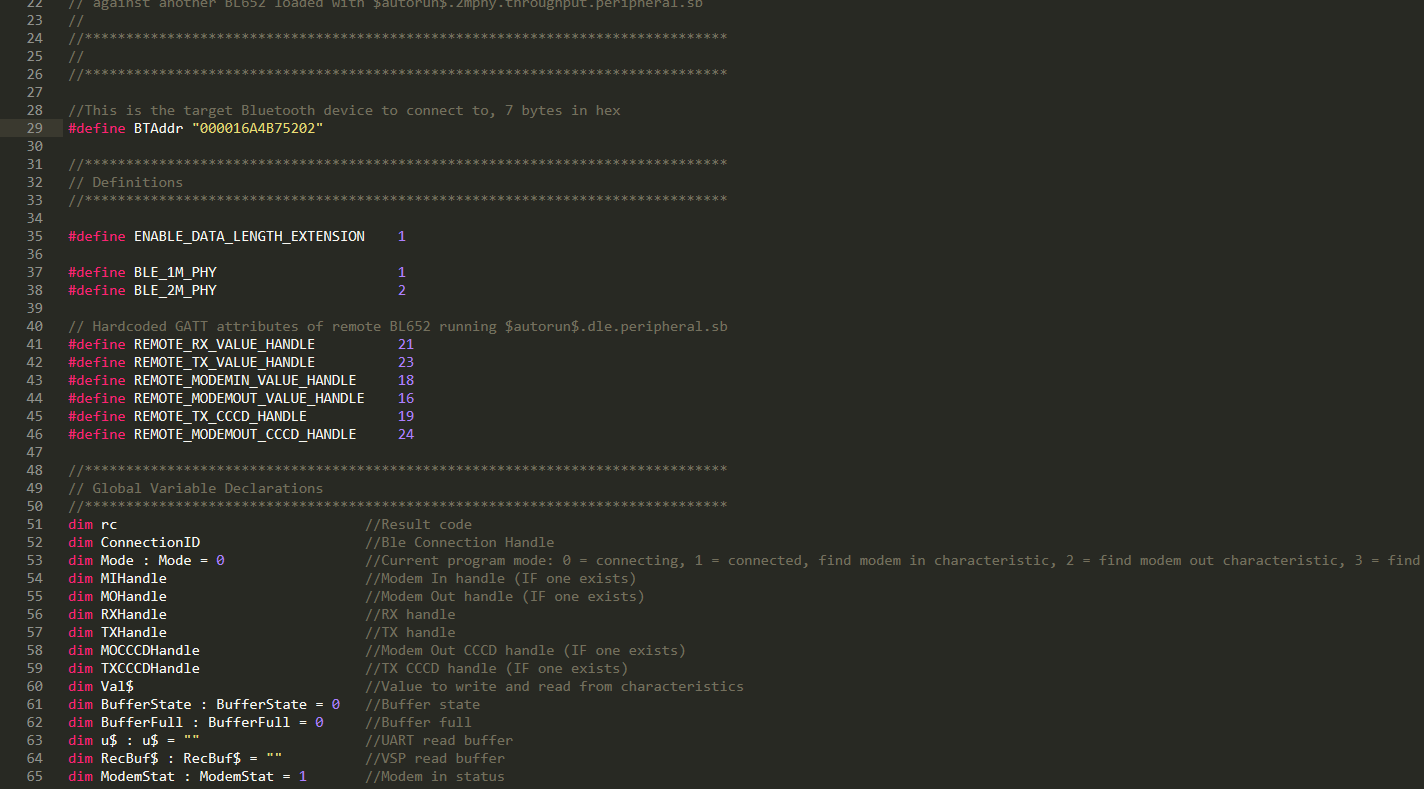
What is smartBASIC?
Our smartBASIC language is the product of years of work and familiarity developing wireless applications. Inspired by the BASIC programming language, it’s optimized for low-cost embedded systems with limited memory by being highly efficient in terms of memory usage. We developed smartBASIC in order to make Bluetooth Low Energy development quicker and simpler, vastly cutting down time to market.
It’s built with automated, hostless applications in mind. With autorun operation that runs the loaded smartBASIC application automatically when powered on, our wireless modules can run completely hostless and independent of a co-processor, with event-driven architecture that is well suited to low-power, autonomous wireless applications.
Using smartBASIC makes it incredibly easy to quickly start running Bluetooth applications on our modules and development kits. They’re provided with prebuilt sample applications for use cases such as LED and Buzzer tests, temperature sensors, heart rate and blood pressure check, virtual serial port, and more. We even provide an AT command set application that makes it possible to easily develop wireless applications with the ease of the classic and familiar Hayes AT command set.
smartBASIC is available for our BT900, BT800, BL652, BL653 and BL653µ, BL654 and BL654PA Bluetooth low energy modules, as well as our Pinnacle 100 LTE-M and NB-IoT modem with Bluetooth 5 and our Sentrius™ RM1xx LoRaWAN + BLE Module.
Learn more at https://www.lairdconnect.com/smartbasic-for-ble.
How Can I Get Syntax Highlighting for smartBASIC in Sublime Text ?
Our official syntax highlighting plugin for Sublime Text has been submitted and is officially available within Sublime Text’s packagecontrol repository. It’s available online at https://packagecontrol.io/packages/SublimeSmartBASIC.
Get Sublime Text at http://www.sublimetext.com/.
The plugin as associated with smartBASIC files, which are appended with the .sb extension. To enable the smartBASIC first enable package control by clicking Tools > Enable Package Control. Then, when installed, click Preferences > Package Control. Click to choose Package Control: Install Package, and then in the search box type SublimeSmartBASIC.
Now, when you have a smartBASIC file open with a .sb or .sblib extension, Sublime Text will highlight text with color to make it easier to see and work with smartBASIC code.
You can also manually set smartBASIC syntax handling when the package is installed by clicking View > Syntax > SmartBASIC.
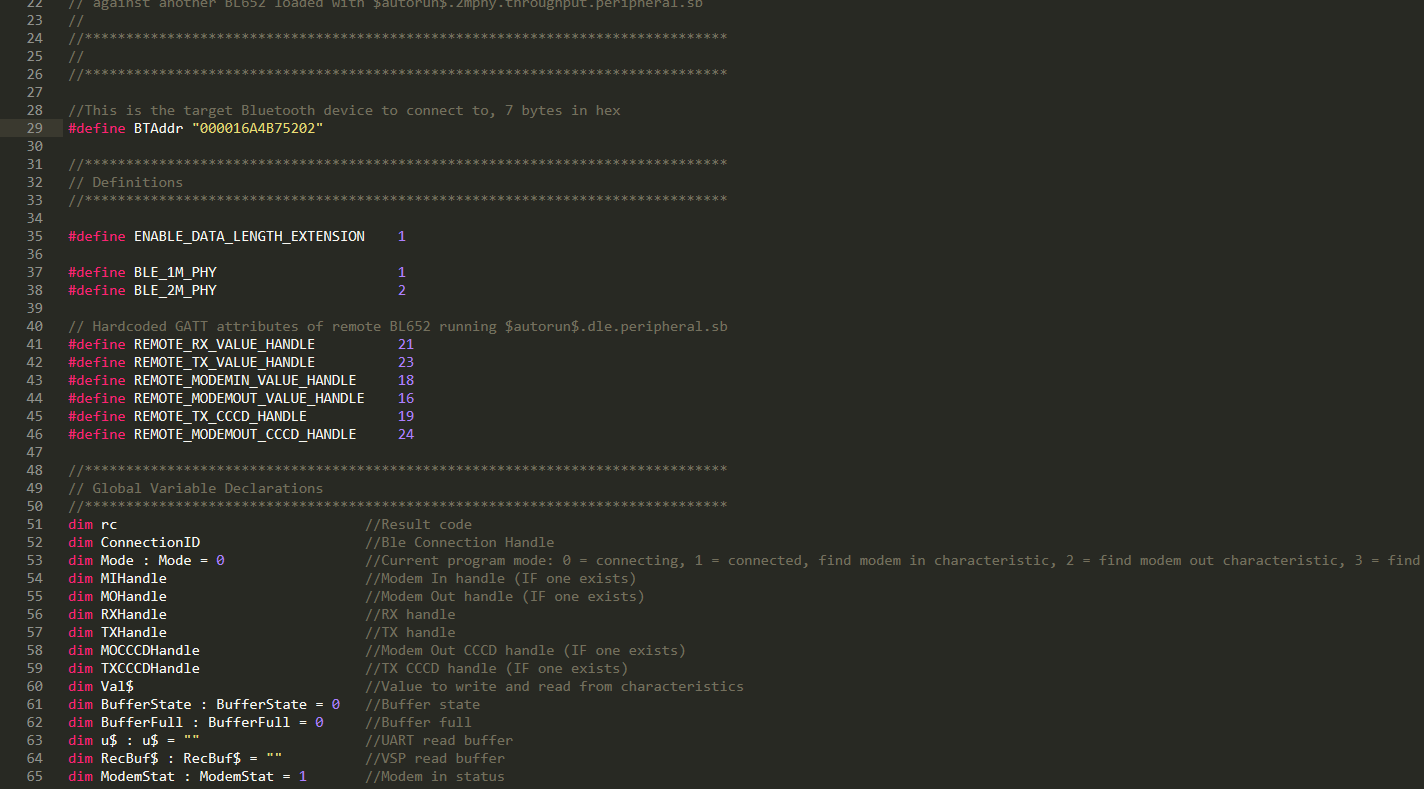
 Laird Connectivity is now Ezurio
Laird Connectivity is now Ezurio