Sentrius IG60-BL654 + BT610 Starter Kit
Overview
EOL Notice: The IG60-BL654 + BT610 IoT Starter Kits are EOL as of Nov 18, 2022. See our EOL Notice for more details.
Our Sentrius™ IG60-BL654 + BT610 IoT Starter Kit contains everything you need to prototype thermistor-type temperature monitoring applications and move real-time data to the cloud. They include the following:
- 1x Sentrius IG60-BL654 Wireless IoT Gateway with global power supplies (optional LTE version adds LTE Cat 1)
- 3x Sentrius BT610 I/O Sensor – Long-range Bluetooth 5, configurable, battery power, IP67 rated
- 3x Thermistor cable assemblies – Connect to the BT610 for temperature sensing within -40°C to +125°C
- Ezurio's (formerly Laird Connectivity) free AWS-based IoT monitoring platform
- Sentrius IG Connect - iOS and Android mobile app for fast, in-field provisioning
- Global AC and DC power adapters
The IG60-BL654 + BT610 IoT Starter Kit is useful for prototyping IoT applications such as those found in cold chain transportation monitoring, refrigeration monitoring, long-range Bluetooth 5 designs, and more. Gather data from the BT610 sensors and thermistor assemblies and collect with the IG60-BL654 before sending up to the cloud via Amazon IoT Greengrass.
BT610 - Focused Applications
The BT610 I/O Sensor is orderable alongside several sensor options (cable assemblies sold separately) for popular sensor use cases.
Thermistor Sensors
Connect up to 4x thermistors (temp range -40°C to +125°) per BT610. For remotely monitoring health and status of various environments and electrical equipment such as HVAC units in control huts.

AC Current Sensors
Connect 3x passive AC Current sensors (0-20A, 0-150A or 0-500A RMS) per BT610 into 3-phase AC power circuits. For indirectly monitoring load profile remotely via current sense method where load, torque and current are directly proportional to each other.

Ultrasonic / Pressure Sensors
Configure a combination of Ultrasonic and/or Pressure sensors (max. 2 powered devices per BT610). For remotely monitoring tank fluid levels using ultrasonic &/or pressure sensors.

Prove it Works! Request a Whiteboard Session with our team.
Developing and implementing wireless IoT solutions is complex and there are a lot of moving parts. We will help you map it out so you know exactly what you need.
What’s involved:
- Map the business model
- Define the technology
- Tackle tough questions like security, provisioning, and updates at scale
- Select the right products and applications to meet the technical requirements at the right price points
Talk to our team about getting your application connected to the cloud.
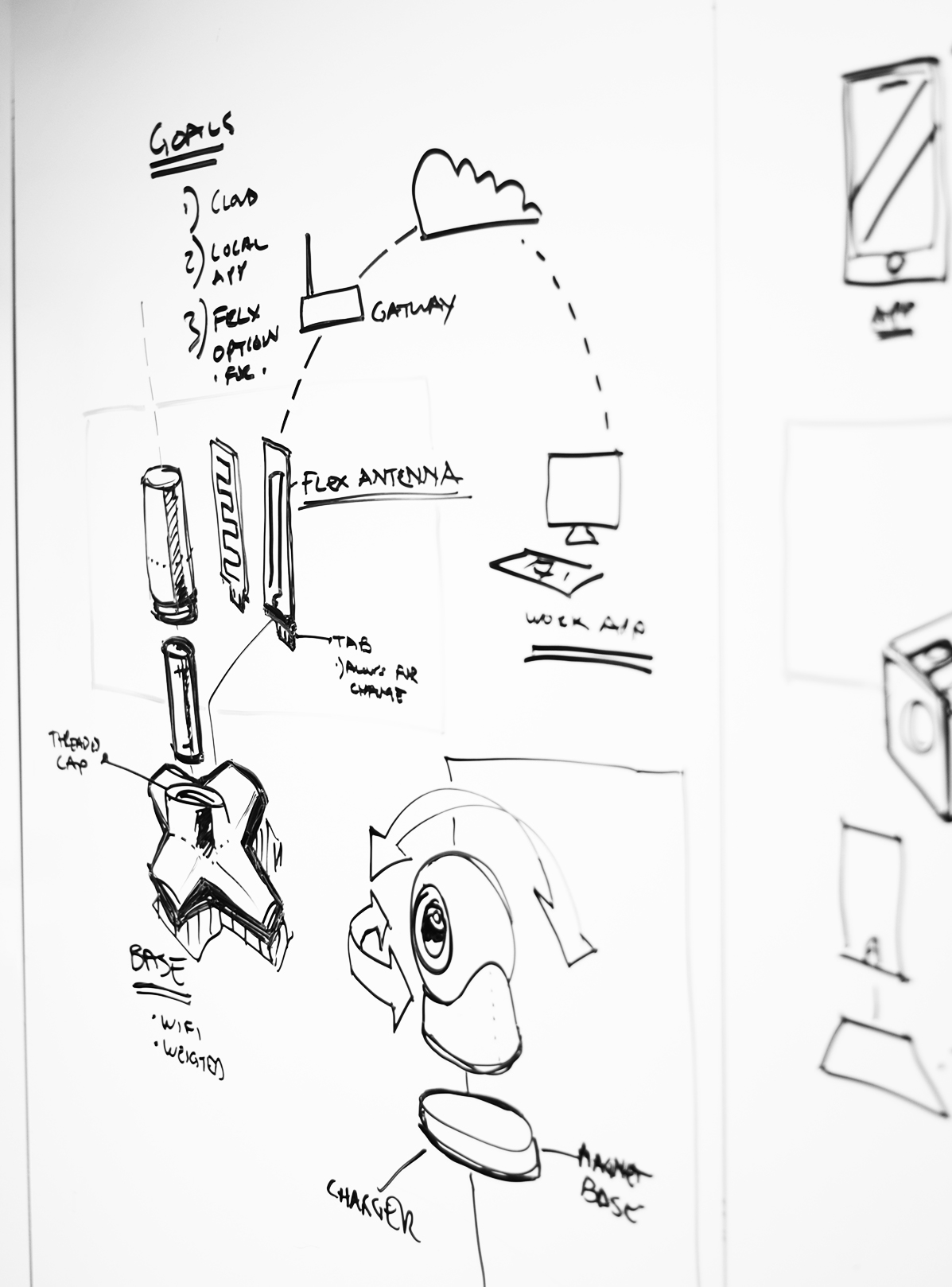
New: Sentrius IG60-BL654 + BT610 Starter Kit!
Our Sentrius™ IG60-BL654 + BT610 IoT Starter Kit contains everything you need to prototype thermistor-type temperature monitoring applications and move real-time data to the cloud. They include the following:
- 1x Sentrius IG60-BL654 Wireless IoT Gateway with global power supplies (optional LTE version adds LTE Cat 1)
- 3x Sentrius BT610 I/O Sensor – Long-range Bluetooth 5, configurable, battery power, IP67 rated
- 3x Thermistor cable assemblies – Connect to the BT610 for temperature sensing within -40°C to +125°C
- Ezurio's free AWS-based IoT monitoring platform
- Sentrius IG Connect - iOS and Android mobile app for fast, in-field provisioning
- Global AC and DC power adapters

Specifications
| Part Number | Additional Description | Bulk or Single | Part Group |
|---|---|---|---|
| 133-00719Buy Now | BT610 Thermistor Sensor Cable Assembly (-40°C to +125°C) | Single | 2. BT610 Cable Assemblies |
| 133-00719BBuy Now | BT610 Thermistor Sensor Cable Assembly (-40°C to +125°C) - Bulk | Bulk Carton (32 pcs) | 2. BT610 Cable Assemblies |
| 133-00720Buy Now | BT610 0-20 Arms AC Current Sensor Assembly | Single | 2. BT610 Cable Assemblies |
| 133-00720BBuy Now | BT610 0-20 Arms AC Current Sensor Assembly - Bulk | Bulk Carton (18 pcs) | 2. BT610 Cable Assemblies |
| 133-00721Buy Now | BT610 0-150 Arms AC Current Sensor Assembly | Single | 2. BT610 Cable Assemblies |
| 133-00721BBuy Now | BT610 0-150 Arms AC Current Sensor Assembly - Bulk | Bulk Carton (18 pcs) | 2. BT610 Cable Assemblies |
| 133-00722Buy Now | BT610 0-500 Arms AC Current Sensor Assembly | Single | 2. BT610 Cable Assemblies |
| 133-00722BBuy Now | BT610 0-500 Arms AC Current Sensor Assembly - Bulk | Bulk Carton (12 pcs) | 2. BT610 Cable Assemblies |
| 133-00723Buy Now | BT610 Ultrasonic Sensor Assembly | Single | 2. BT610 Cable Assemblies |
| 133-00724Buy Now | BT610 Pressure Sensor Assembly | Single | 2. BT610 Cable Assemblies |
| 133-00724BBuy Now | BT610 Pressure Sensor Assembly | Bulk Carton (8 pcs) | 2. BT610 Cable Assemblies |
| 455-00125 End of Life (EOL) | Starter Kit - Sentrius BT610 I/O Sensors + Thermistors + Sentrius IG60-BL654 Gateway | 1. BT610 Starter Kits | |
| 455-00126 End of Life (EOL) Buy Now | Starter Kit - Sentrius BT610 I/O Sensors + Thermistors + Sentrius IG60-BL654-LTE Gateway | 1. BT610 Starter Kits |
Documentation
| Name | Part | Type | Last Updated |
|---|---|---|---|
| Product Brief - IG60-BL654 and IG60-SERIAL | All | Product Brief | 07/08/2021 |
| Product Brief - BT610 I/O Sensor + Thermistor Assemblies | All | Product Brief | 03/14/2023 |
| IG60-BL654 + BT610 Starter Kit User Guide | All | Documentation | 11/30/2021 |
| Sentrius BT610 App (Apple App Store) | All | Legacy Material | 12/16/2022 |
| Sentrius BT610 App (Google Play) | All | Legacy Material | 12/16/2022 |
| Release Notes - Sentrius BT610 | All | Legacy Material | 12/16/2022 |
| BT610 - Hardware Configuration and Installation Guide | All | Documentation | 12/15/2021 |
| Application Note - BT610 - IG60-Greengrass Lambda | All | Legacy Material | 12/16/2022 |
| EOL Notice - IoT Starter Kits - Nov 2022 | All | Documentation | 11/23/2022 |
How do I configure my network connection?
NMCLI should be utilized to configure network interfaces.
How can I bring up a softAP on the IG60/SOM60 automatically while simultaneously being connected as a station to a router?
It is possible to bring up an AP on the IG60/SOM60 with network manager. If the connection is marked as "autoconnect" it will come up even after reboot. Property: connection.autoconnect: yes
However in so called APSTA mode (simultaneous station / AP operation) each connection (station and AP) need to have their own interface.
The standard interface is wlan0. For the AP it is necessary to define a secon interface, for example ap0:
iw phy0 interface add ap0 type __ap
This setting however is not persistent, hence it needs to be definded upon every reboot of the IG60/SOM60.
This could be achieved by adding above line to a script in /etc/profile.d. For example:
cat /etc/profile.d/add_ap0.sh
iw phy0 interface add ap0 type __ap
With this script being present the interface ap0 will be avaiable after each reboot.
What are the difference between AWM-lite and AWM (Adaptive World Mode) ?
AWM, if active, sets the regulatory domain and country of the 60 radio to the current location with the help of beacons it recieves from surrounding access points.
While it is mandatory to be FCC compliant, the routine to determine the location must run every 30min. This is a draw-back for softAPs created on the 60-radio as connections will be interupted every 30min. Some clients may take this less grazefully than others.
Running the AWM routine regularily is not mandatory for the other regulatory domains the 60-series is certified for, though. For those it is enough that the loaction is determined upon the first run of the routine and it as not to be repeated after that. That is what AWM-lite does.
So, for radios only deployed in regulatory domains ISED, ETSI, MIC, KC AWM-lite can be used, which also enables the seamless use of the 60-radio as softAP in conjunction with AWM(-lite).
It is also good practice to consult "app_note_60_summit_awm" which is located in the documents archive of a 60-radio software release.
Is it possible to build software packages directly on SOM60 / IG60?
While for the Linux enthusiat it is surely not impossible to build and image for the SOM60 or IG60 that supports on device build capabilities with the given tools, it is neither intended by Laird, nor is it supported.
Reason for this are the limited resources (memory and processing power) an embedded module such as SOM60 and an embedded gateway like the IG60 can offer for on device building capabilities.
The preferred method would be to include any packages desired on the SOM60 or IG60 into the Buildroot SDK.
How can I add my files to a Laird Linux build?
To add files to a Laird Linux build, enable "BR2_ROOTFS_OVERLAY" in your config and provide it with an absolute path to the directory you would like to overlay. Files in this directory will be inserted relative to "/". For example, if you would like to add files to "/etc" and the path to the overlay directory is "/buildroot/overlay", create a directory "/buildroot/overlay/etc/<files>
Should I use Adaptive World Mode when hosting an AP?
Adaptive World Mode should not be used when hosting an AP. The channel hopping algorithm can cause disconnect issues in some cases. The best option is to set the regulatory domain in firmware manually, but at the minimum the "adaptive_ww" service should be disabled.
How do I set up a Wi-Fi Bridge connection?
Laird has added custom packages to Laird Linux. These can be found in "menuconfig", under the "Ezurio" / "Packages" section.
To enable a Wi-Fi bridge, select the package "BR2_PACKAGE_LRD_WIFI_BRIDGE" and then set the destination interface. For example, set the destination interface to "Ethernet" if you would like to bridge the Wi-Fi to a wired connection.
What is the Project Zephyr Discord?
There's a Zephyr RTOS Discord channel. This is a great place to ask questions and have them answered by the engineers who wrote the software. There's even a channel for HL7800!
Installing and configuring REPO the easy way!
The repo tool is often available to be installed using a package manager. In the case you're facing challenges with this method, or would like to directly add the repo files to your path, the following commands can be used:
sudo wget https://storage.googleapis.com/git-repo-downloads/repo -O /usr/local/bin/repo
sudo chmod a+rx /usr/local/bin/repo
When you run the "repo init" command for the first time you will be asked to configure your name and email. You can also set these values with the following commands:
git config --global user.email "you@example.com"
git config --global user.name "Your Name"
git config --global color.ui true
IG60 How to set static IP in Laird Linux
Use Network Manager to set an IP address as static in Laird Linux. In the example below the IP address of ETH0 will be set to 192.168.2.150.
nmcli con add type ethernet con-name "static-ip" ifname eth0 ipv4.method manual ipv4.addresses 192.168.2.150/24
nmcli connection show
nmcli dev status
Can I update the firmware of the BL654 module inside my IG60-BL654 Laird Linux gateway?
Yes. There is a python script on the IG60-BL654 LL developer SD card image called
btpa_firmware_loader.py
This can be used to upload a new firmware to the BL654 inside IG60-BL654 LL.
What is IP rating
IP stands for Ingress Protection. Its a standard we use to check the sealability of a product once it is installed.
It is composed as IP## , where first digit is for dust/solid objects and the 2nd digit, is for liquids.
Here is the meaning for each numerical code:
| First Digit | Description |
|---|---|
| 0 | No protection |
| 1 | Ingress of solid object diameter 50 mm is protected |
| 2 | Ingress of solid object diameter 12.5 mm is protected |
| 3 | Ingress of solid object diameter 2.5 mm is totally protected |
| 4 | Ingress of solid object diameter 1.0 mm is totally protected |
| 5 | Protected against harmful dust |
| 6 | Totally protected against dust |
| 2nd Digit | Description |
|---|---|
| 0 | No protection no protection against liquid object No test |
| 1 | Protection against water drop vertically |
| 2 | Protection against water drop 15° Tilt from its normal position |
| 3 | Protection against water spray 60° from the vertical direction |
| 4 | Protection from water splash from all direction |
| 5 | Protection from water jets from all direction |
| 6 | Protection from strong water jets from all direction |
| 7 | Protection from water dip 1 m depth water for 30 min |
| 8 | Protection from water sink should be decided between customer and manufacturer |
Where can I find all different BT610 Pressure, Thermistor and Ultrasonic Sensors documentation?
You'll find BT610 Pressure, Thermistor and Ultrasonic Sensors documentation attached to this FAQ.
Become an Ezurio Customer to Gain Exclusive Access to Our Design Experts
- Antenna Scans
- Antenna selection and placement
- Custom antenna design
- Worldwide EMC testing / certifications
- Embedded RF hardware / firmware design
- Cloud architecture and integration
- Mobile application development
- Product & Industrial Design
Buy Now
| Distributor | Part | In Stock | Region | Buy |
|---|---|---|---|---|
| DigiKey | 133-00719 | 0 | North America | Buy Now |
| Mouser | 133-00719 | 0 | North America | Buy Now |
| Mouser | 133-00719B | 11 | North America | Buy Now |
| DigiKey | 133-00719B | 0 | North America | Buy Now |
| DigiKey | 133-00720 | 0 | North America | Buy Now |
| Mouser | 133-00720 | 0 | North America | Buy Now |
| Mouser | 133-00720B | 5 | North America | Buy Now |
| DigiKey | 133-00720B | 0 | North America | Buy Now |
| DigiKey | 133-00721 | 0 | North America | Buy Now |
| Mouser | 133-00721 | 0 | North America | Buy Now |
| Mouser | 133-00721B | 25 | North America | Buy Now |
| DigiKey | 133-00721B | 0 | North America | Buy Now |
| DigiKey | 133-00722 | 0 | North America | Buy Now |
| Mouser | 133-00722 | 0 | North America | Buy Now |
| DigiKey | 133-00722B | 0 | North America | Buy Now |
| DigiKey | 133-00723 | 6 | North America | Buy Now |
| Mouser | 133-00723 | 0 | North America | Buy Now |
| DigiKey | 133-00724 | 0 | North America | Buy Now |
| Mouser | 133-00724 | 0 | North America | Buy Now |
| DigiKey | 133-00724B | 0 | North America | Buy Now |
| Mouser | 133-00724B | 0 | North America | Buy Now |
Distributors
| Distributor | Phone Number | Region | Website |
|---|---|---|---|
| Arrow Electronics | 1-855-326-4757 +44 2039 365486 |
APAC, North America, South America, EMEA | Website |
| Avnet | 1-480-643-2000 +44 1628 512900 |
APAC, North America, South America, EMEA | Website |
| Braemac Australia, New Zealand, South East Asia | +61 2 9550 6600 +64 9 477 2148 |
APAC | Website |
| Cal-Chip Connect | 1-215-942-8900 |
North America | Website |
| DigiKey | 1-800-344-4539 |
North America, South America, APAC, EMEA | Website |
| EBV Elektronik | EMEA | Website | |
| Farlink Technology China, Hong Kong | +86 13266922199 |
APAC | Website |
| Farnell | 1-800-936-198 +44 3447 11 11 22 |
EMEA | Website |
| Future Electronics | 1-800-675-1619 1-514-428-8470 |
North America, South America, APAC, EMEA | Website |
| Glyn | +49-6126-590-0 |
EMEA | Website |
| Hy-Line Germany Only | +49 89 614 503 0 |
EMEA | Website |
| Jetronic China, Hong Kong and Taiwan | 852-27636806 |
APAC | Website |
| Laird Connectivity | 1-847-839-6925 +44 1628 858941 |
North America, South America, APAC, EMEA | Website |
| M2M Germany | +49-6081-587386-0 |
EMEA | Website |
| Martinsson | +46 8 7440300 |
EMEA | Website |
| McCoy South East Asia | +65 6515 2988 |
APAC | Website |
| Mouser | 1-800-346-6873 +44 1494 427500 |
North America, South America, APAC, EMEA | Website |
| RS Components | +852-2421-9898 +44 3457-201201 |
North America, South America, APAC, EMEA | Website |
| Ryoyo Japan | +81-3-3543-7711 |
APAC | Website |
| Solsta UK Only | +44 (0) 1527 830800 |
EMEA | Website |
| Supreme Components International India, South East Asia | +65 6848-1178 |
APAC | Website |
| Symmetry Electronics | 1-866-506-8829 |
North America | Website |
| Tekdis Australia and New Zealand | +61 3 8669 1210 |
APAC | Website |
| Telsys | +972 3 7657666 |
EMEA | Website |
| WPG | +44 1628 958460 |
EMEA | Website |
 Laird Connectivity is now Ezurio
Laird Connectivity is now Ezurio/filters:background_color(white)/2021-12/IG60-BL654%20and%20BT610%20-%20Kit.png)
/filters:background_color(white)/2021-08/IG60-BL654-LTE%20and%20BT610%20-%20Kit.png)
/filters:background_color(white)/2021-08/BT610%20-%20thermistor%20cable%20assembly-med.png)
/filters:background_color(white)/2021-02/AC%20Current%20Sensors.png)
/filters:background_color(white)/2021-02/ultrasonic.jpg)
/filters:background_color(white)/2021-02/pressure.png)