Sentrius™ BT610 I/O Sensor
Overview
Ezurio's (formerly Laird Connectivity) Sentrius™ BT610 I/O Sensor is an open development device with
Bluetooth 5 enabling you to develop the application to turn your wired sensors into IP67-rated battery-operated wireless nodes, providing robust, secure, and
cloud ready messaging. Leveraging our
BL654 module, it provides full Bluetooth 5 capabilities, opening up industrial
and equipment monitoring applications.
The BT610 enables customers to develop their own application on the device to monitor wide range of interface options as a standalone product or can be coupled with off the shelf sensors for a variety of applications, such as HVAC monitoring, three-phase AC current sensing, and tank monitoring solutions. These configurations enable users to read and report sensor data to the cloud and define alarm conditions.
There are two application development paths on offer;
- Using our Canvas platform firmware and sample applications as the basis for your application giving a head start on your development
- Ground up using Zephyr RTOS board files provided by Ezurio
Software / RTOS Environment:
- nRF Connect SDK / Zephyr RTOS SDK for customizable applications
Option for Canvas Device Management
- Application development environment to develop Canvas device management
- Advanced deployment tools including mobile app (Android and iOS) to register devices, and engineering services support.
Device programming: via Ezurio USB-SWD programming kit (453-00062-K1) and 6-pin Dupont connector male to female header jumper wire cable.
Multiple Industrial Sensing Inputs:
- Analog Inputs (0-10 VDC or 4-20 mA)
- Digital Inputs (Dry contact)
- Digital Outputs
- I2C/SPI + UART
- 3V or 5V Sensor Power Source
Comprehensive Certifications for FCC, ISED, CE, UKCA, AS/NZS, RCM, MIC + Bluetooth SIG
Industry-leading support and product development teams: our engineers help customize and deploy your design.
Use Our Tools to Estimate Battery Life and Calculate Thermistor Coefficients
How long will the battery last with your configuration? How do you determine the coefficients for thermistors purchased elsewhere? Use our calculators to estimate and generate the data for BT610 in your real-world applications.
BT610 - Focused Applications
The BT610 I/O Sensor is orderable alongside several sensor options (cable assemblies sold separately) for popular sensor use cases.
Thermistor Sensors
Connect up to 4x thermistors (temp range -40°C to +125°) per BT610. For remotely monitoring health and status of various environments and electrical equipment such as HVAC units in control huts.

AC Current Sensors
Connect 3x passive AC Current sensors (0-20A, 0-150A or 0-500A RMS) per BT610 into 3-phase AC power circuits. For indirectly monitoring load profile remotely via current sense method where load, torque and current are directly proportional to each other.

Ultrasonic / Pressure Sensors
Configure a combination of Ultrasonic and/or Pressure sensors (max. 2 powered devices per BT610). For remotely monitoring tank fluid levels using ultrasonic &/or pressure sensors.

360° VR
Specifications
Enclosure colors
Custom firmware
Option for Canvas Device Management: Application development environment to develop Canvas device management
| Part Number | Accessories | Additional Description | Antenna Type | Bulk or Single | Chipset (Wireless) | Environment | Frequency Range (Max) | Frequency Range (Min) | Part Group |
|---|---|---|---|---|---|---|---|---|---|
| 450-00136BBuy Now | BT610 Magnet Kit - 50x Magnet | Bulk (50 pcs) | 1. BT610 I/O Sensor | ||||||
| 133-00719Buy Now | BT610 Thermistor Sensor Cable Assembly (-40°C to +125°C) | Single | 2. BT610 Cable Assemblies | ||||||
| 133-00719BBuy Now | BT610 Thermistor Sensor Cable Assembly (-40°C to +125°C) - Bulk | Bulk Carton (32 pcs) | 2. BT610 Cable Assemblies | ||||||
| 133-00720Buy Now | BT610 0-20 Arms AC Current Sensor Assembly | Single | 2. BT610 Cable Assemblies | ||||||
| 133-00720BBuy Now | BT610 0-20 Arms AC Current Sensor Assembly - Bulk | Bulk Carton (18 pcs) | 2. BT610 Cable Assemblies | ||||||
| 133-00721Buy Now | BT610 0-150 Arms AC Current Sensor Assembly | Single | 2. BT610 Cable Assemblies | ||||||
| 133-00721BBuy Now | BT610 0-150 Arms AC Current Sensor Assembly - Bulk | Bulk Carton (18 pcs) | 2. BT610 Cable Assemblies | ||||||
| 133-00722Buy Now | BT610 0-500 Arms AC Current Sensor Assembly | Single | 2. BT610 Cable Assemblies | ||||||
| 133-00722BBuy Now | BT610 0-500 Arms AC Current Sensor Assembly - Bulk | Bulk Carton (12 pcs) | 2. BT610 Cable Assemblies | ||||||
| 133-00723Buy Now | BT610 Ultrasonic Sensor Assembly | Single | 2. BT610 Cable Assemblies | ||||||
| 133-00724Buy Now | BT610 Pressure Sensor Assembly | Single | 2. BT610 Cable Assemblies | ||||||
| 133-00724BBuy Now | BT610 Pressure Sensor Assembly | Bulk Carton (8 pcs) | 2. BT610 Cable Assemblies |
Development Kits
-
/filters:background_color(white)/2020-11/BT610---Sensor.png)
450-00121-K1
Additional DescriptionBT610 SensorAntenna TypeEmbedded FlexPIFALogical Interfaces4x analog inputs, 2x digital inputs, 2x digital outputs, 1x SPI, 1x I2C, 1x UART -
/filters:background_color(white)/2021-04/453-00062-K1_BoxContents-1200.png)
453-00062-K1
Additional DescriptionUSB-SWD Programming Kit: Includes mainboard, TC2050-IDC Tag Connect cable, 10-pin flat IDC cable, 1.2 m USB cable, and 2-pin jumper
Documentation
How can I access BT610 Canvas Sensor Firmware command line interface?
The Canvas Firmware runs on Zephyr RTOS which natively provides a bunch of useful subsystem for development purposes. One of those is a command line interface which allows - for devices product that supports its firmware - convenient device management features like configuration, monitoring or quick access to debugging tools.
The command line interface is usually accessible via UART. Access to the sensor debug UART on the BT610 is facilitated by a 6 pin header, J1, with pinout as follows :
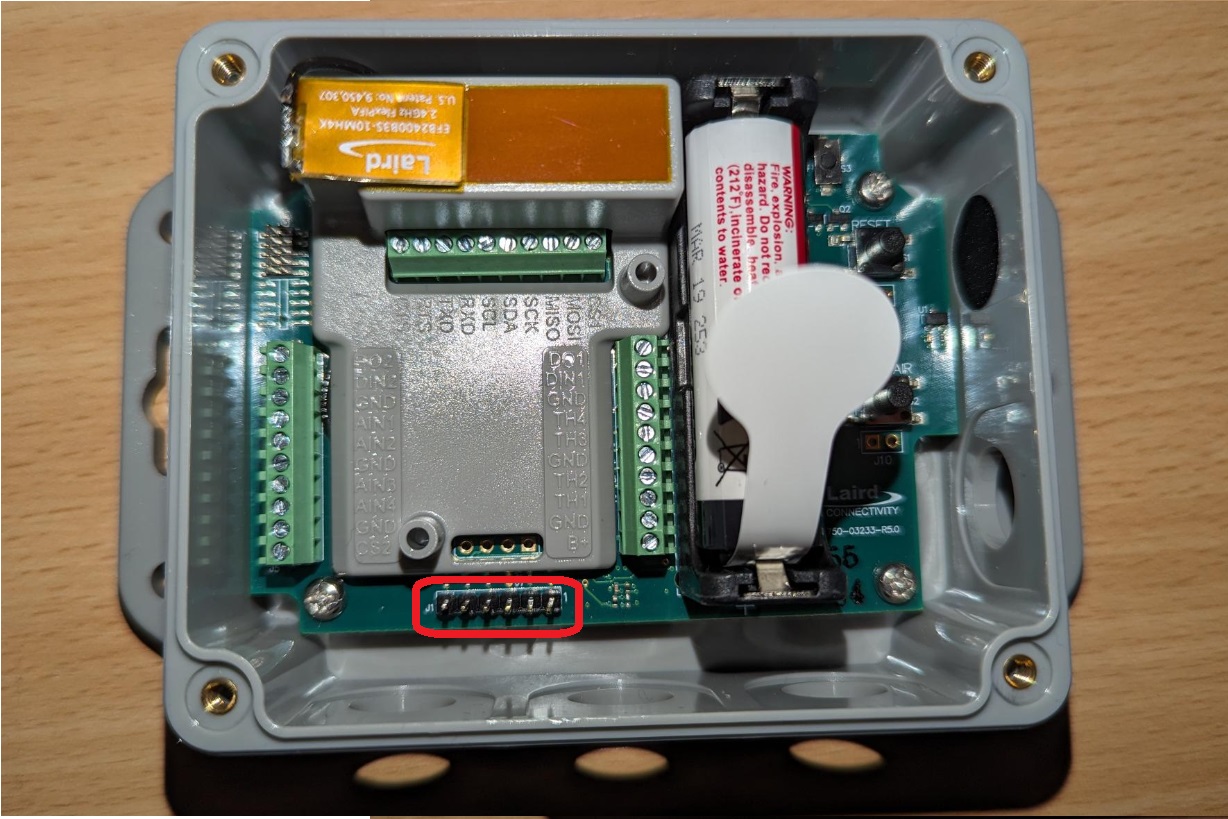
To access J1 port directly from your PC, we'd suggest to use a UART to USB kind of cable.
Once you get connected to it, you'll have access to a similar menu via whatever terminal software that supports serial communication :
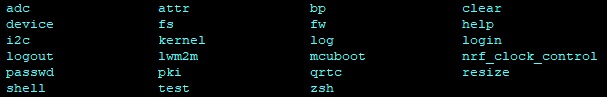
Can I leverage the Canvas Gateway/Sensor firmware even if I won't use any Device Management features?
Canvas Gateway&Sensor firmware is a mature and fully supported platform by Ezurio. Even if you don't intend to use any Device Management features, we would suggest to use the Canvas Firmware as the starting point of your development as it contains few telemetry capabilities (MQTT and BLE Ads) allowing easy deployment and management of compatible wireless sensor networks with a few simple configuration steps. Products compatible with Canvas Firmware are BT610, Pinnacle 100 and MG100.
Where can I find all different BT610 Pressure, Thermistor and Ultrasonic Sensors documentation?
You'll find BT610 Pressure, Thermistor and Ultrasonic Sensors documentation attached to this FAQ.
How is temperature measured across the probe in conjunction with the BT610?
The temperature is measured by a thermistor which is located at the tip of the exposed
metal probe end.
Using STTY with the USB-SWD
These instructions are intended for Linux or Macintosh OS. They may work using WSL, Cigwin, or other bash style terminals in Windows although this is untested.
It may be desired to communicate with a device attached to the USB-SWD without terminal emulation, I.E. Picocom, Screen, Putty. This can be useful for writing bash scripts, or if you're using Zephyr's "west flash" and would like a quick way to check your output.
- Verify you have the program "stty" available using the command "which stty", if this does not return a value you will need to install it. Fortunately "stty" generally comes standard with Linux and MacOS.
- Identify your serial device. This can be done using the command "dmesg -w" then connecting the USB-SWD. You will see output like this (In Linux).
- (Optional) Assign the device name to a variable, for example "DEVICE=/dev/ttyACM0".
- Configure "stty" to talk with the device "stty -F $DEVICE 115200 -echo -echoe -echok"
- To see output from the device execute "cat $DEVICE &". This will send serial communication from the device to Linux's standard output. The "&" is to run this program in the background.
- Now press the reset button on the USB-SWD, you should see the output from your device. In this example the Zephyr "Hello World" example has been flashed to a BT510.
- (Optional) if you would like to send commands back to the device you can use "echo" or add an argument to your shell, "foo() { echo -n -e "$1\r" > $DEVICE; }". Now commands can be issued directly from the command line, for example "foo "my_command"" will send the string "my_command" to the device.
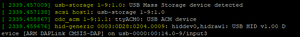
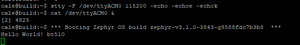
Can I combine different sensor types on the BT610 ?
The answer to this question will depend on the chosen BT610 firmware options. When you opt for the BT610 you have a bunch of different choice :
- Make use of BT610 default Legacy Firmware developed by us (not recommended for new design).
- Leverage our value added Canvas Sensor Firmware as starting point for your development to make it fit your specific application.
- Develop your own firmware from scratch from the BT610 Zephyr board.
As you go down the list you'll get more flexibility.
Our BT610 Legacy Firmware include a panel of different preconfigured probes like Thermistors, AC Current, Ultrasonic and Pressure sensors. Unfortunately it is not possible to combine different sensor types as it is with the default Legacy Firmware.
Developing your own firmware via the Canvas Sensor Firmware or the BT610 Zephyr page will always allow you more flexibility in probe choice, configuration and association.
It's important to keep in mind that BT610 is running on a single battery and is intended to run for years before replacing it. Customers need to take into consideration power supply constraints when opting for a given probes settings.
Where can I get BT610 internal production shipping battery documentation?
You'll find BT610 default battery shipping documentation attached to this FAQ.
Where can I find all different BT610 AC Current Sensors documentation?
You'll find all BT610 AC Current Sensors documentation attached to this FAQ.
Become an Ezurio Customer to Gain Exclusive Access to Our Design Experts
- Antenna Scans
- Antenna selection and placement
- Custom antenna design
- Worldwide EMC testing / certifications
- Embedded RF hardware / firmware design
- Cloud architecture and integration
- Mobile application development
- Product & Industrial Design
Buy Now
| Distributor | Part | In Stock | Region | Buy |
|---|---|---|---|---|
| DigiKey | 133-00719 | 0 | North America | Buy Now |
| Mouser | 133-00719 | 0 | North America | Buy Now |
| Mouser | 133-00719B | 11 | North America | Buy Now |
| DigiKey | 133-00719B | 0 | North America | Buy Now |
| DigiKey | 133-00720 | 0 | North America | Buy Now |
| Mouser | 133-00720 | 0 | North America | Buy Now |
| Mouser | 133-00720B | 5 | North America | Buy Now |
| DigiKey | 133-00720B | 0 | North America | Buy Now |
| DigiKey | 133-00721 | 0 | North America | Buy Now |
| Mouser | 133-00721 | 0 | North America | Buy Now |
| Mouser | 133-00721B | 25 | North America | Buy Now |
| DigiKey | 133-00721B | 0 | North America | Buy Now |
| DigiKey | 133-00722 | 0 | North America | Buy Now |
| Mouser | 133-00722 | 0 | North America | Buy Now |
| DigiKey | 133-00722B | 0 | North America | Buy Now |
| DigiKey | 133-00723 | 6 | North America | Buy Now |
| Mouser | 133-00723 | 0 | North America | Buy Now |
| DigiKey | 133-00724 | 0 | North America | Buy Now |
| Mouser | 133-00724 | 0 | North America | Buy Now |
| DigiKey | 133-00724B | 0 | North America | Buy Now |
| Mouser | 133-00724B | 0 | North America | Buy Now |
| Mouser | 450-00121-K1 | 28 | North America | Buy Now |
| DigiKey | 450-00121-K1 | 0 | North America | Buy Now |
| Mouser | 450-00136B | 175 | North America | Buy Now |
| DigiKey | 450-00136B | 0 | North America | Buy Now |
| Mouser | 453-00062-K1 | 13 | North America | Buy Now |
| DigiKey | 453-00062-K1 | 10 | North America | Buy Now |
Distributors
| Distributor | Phone Number | Region | Website |
|---|---|---|---|
| Arrow Electronics | 1-855-326-4757 +44 2039 365486 |
APAC, North America, South America, EMEA | Website |
| Avnet | 1-480-643-2000 +44 1628 512900 |
APAC, North America, South America, EMEA | Website |
| Braemac Australia, New Zealand, South East Asia | +61 2 9550 6600 +64 9 477 2148 |
APAC | Website |
| Cal-Chip Connect | 1-215-942-8900 |
North America | Website |
| DigiKey | 1-800-344-4539 |
North America, South America, APAC, EMEA | Website |
| EBV Elektronik | EMEA | Website | |
| Farlink Technology China, Hong Kong | +86 13266922199 |
APAC | Website |
| Farnell | 1-800-936-198 +44 3447 11 11 22 |
EMEA | Website |
| Future Electronics | 1-800-675-1619 1-514-428-8470 |
North America, South America, APAC, EMEA | Website |
| Glyn | +49-6126-590-0 |
EMEA | Website |
| Hy-Line Germany Only | +49 89 614 503 0 |
EMEA | Website |
| Jetronic China, Hong Kong and Taiwan | 852-27636806 |
APAC | Website |
| Laird Connectivity | 1-847-839-6925 +44 1628 858941 |
North America, South America, APAC, EMEA | Website |
| M2M Germany | +49-6081-587386-0 |
EMEA | Website |
| Martinsson | +46 8 7440300 |
EMEA | Website |
| McCoy South East Asia | +65 6515 2988 |
APAC | Website |
| Mouser | 1-800-346-6873 +44 1494 427500 |
North America, South America, APAC, EMEA | Website |
| RS Components | +852-2421-9898 +44 3457-201201 |
North America, South America, APAC, EMEA | Website |
| Ryoyo Japan | +81-3-3543-7711 |
APAC | Website |
| Solsta UK Only | +44 (0) 1527 830800 |
EMEA | Website |
| Supreme Components International India, South East Asia | +65 6848-1178 |
APAC | Website |
| Symmetry Electronics | 1-866-506-8829 |
North America | Website |
| Tekdis Australia and New Zealand | +61 3 8669 1210 |
APAC | Website |
| Telsys | +972 3 7657666 |
EMEA | Website |
| WPG | +44 1628 958460 |
EMEA | Website |
 Laird Connectivity is now Ezurio
Laird Connectivity is now Ezurio/filters:background_color(white)/2020-10/BT610.png)
/filters:background_color(white)/2021-02/front%20with%20cable.jpg)
/filters:background_color(white)/2021-02/top%20with%20cable.jpg)
/filters:background_color(white)/2020-11/BT610-and-IG60.png)
/filters:background_color(white)/2021-02/BT610%20magnet%20fob%20without%20shadow.png)
/filters:background_color(white)/2021-08/BT610%20-%20thermistor%20cable%20assembly-med.png)
/filters:background_color(white)/2021-02/AC%20Current%20Sensors.png)
/filters:background_color(white)/2021-02/ultrasonic.jpg)
/filters:background_color(white)/2021-02/pressure.png)